Log-in to Asteroute using the Administrator user account
Click the CRP Editor button
In the service box (see screen-shot) click new
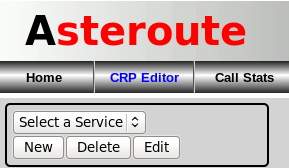
In the Create Service popup form enter the name of the service. The service name MUST start with an aphabetic character* and can consist of alphabetic characters and the numbers 0-9.
Service names starting with a capital letter will hear a ring tone for 3 seconds.
Service names starting with a lower-case character will be answered immediately.
The longer wait, for service name starting with a capital letter, is to ensure that call setup is complete before any announcements are played.
The short wait, for service names starting with a lower case letter, enables seamless transfer of calls between Asteroute services.
In most cases a service name starting with a capital letter will be the better option.
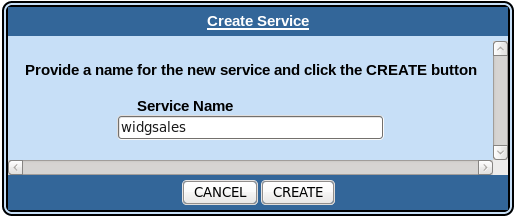
The service name must be unique, it is name part of the SIP address (URI - Universal Resource Indicator)
- e.g. widgsales - incoming calls will be directed to widgsales@art.asteroute.com
Click the Edit button to open the dialog to set the Time Zone.
The Offset option allows an offset from GMT (+ or -). No regional daylight saving is applied.
A Region option will apply regional daylight saving.
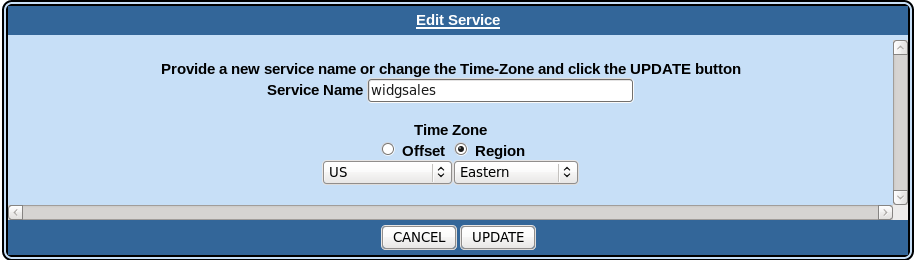
* In an attempt to reduce the amount of processing required when hackers try to identify open SIP servers by sending INVITEs like 00123456789@art.asteroute.com - trying to get the number part of the address dialled, only requests starting with an alphabatic character are passed through the load-balancer.
