This task will demonstrate the creation of a service, so that it can be called directly, and a Call Routing Plan to provide an announcement recording service.
1. Create a new service:
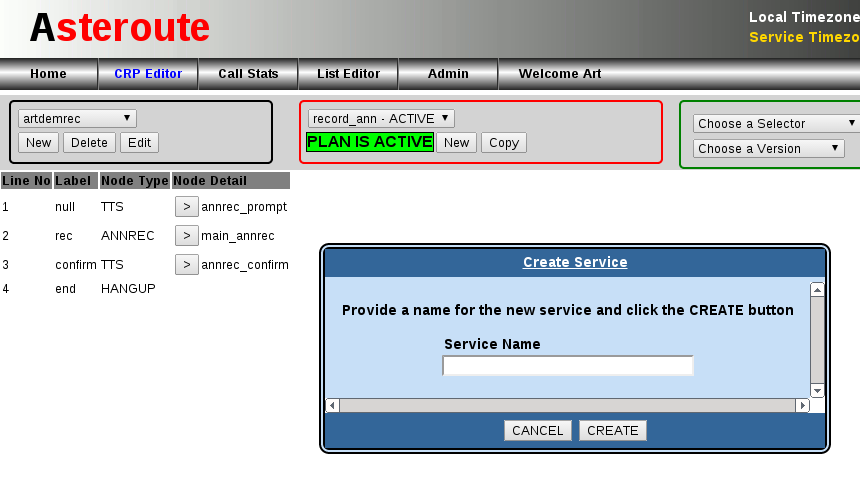
- Click CRP Editor, and in the Service (black) box, click 'New'
- Type the name for the new service in the Service Name space e.g. recond_ann1
- and click 'CREATE'.
2. Create the new Routing Plan that will contain the steps to provide the announcment recording service:
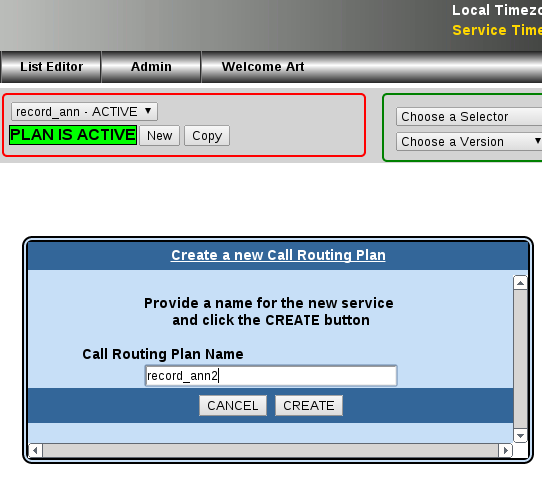
- In the Call Routing Plan (CRP) - red - box, click 'New'
- Type the name for the new CRP in the Name space
- and click 'CREATE.
3. Build the CRP:
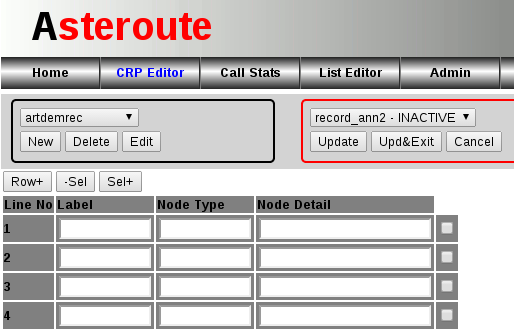 The plan needs:
The plan needs:
- A prompt to guide the person recording the announcement - use a TTS selector
- An ANNREC selector to specify the announcement properties, e.g. Name
- A prompt to inform the person recording the announcement that the announcement has been saved
- An instruction to HANGUP - Always the final line in a CRP
Click 'Row+' four times to add four rows.
Click 'Update' to save the CRP so far, but stay in Edit mode.
4. Create the Selectors to use in the plan:
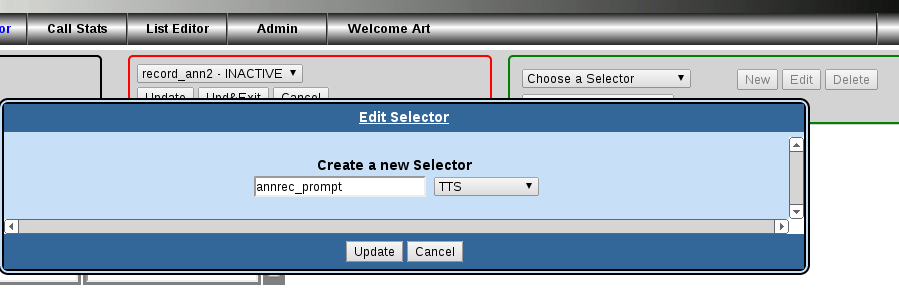
- In the Selector (green) box click 'New'
- choose the type of Selector - TTS - from the drop-down
- and type in a name for the Selector
- click 'Update' to save your changes.
In similar way create an ANNREC Selector and another TTS Selector for the confirmation prompt
5. Edit the CRP:
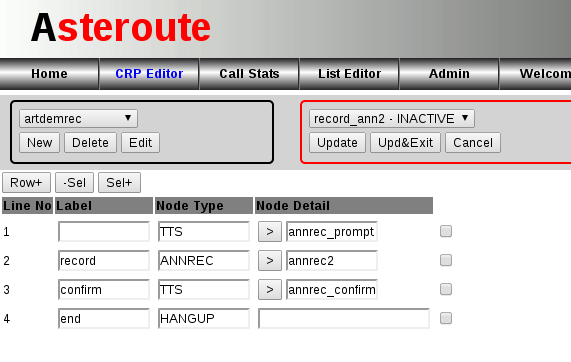
- Double-Click in the Node-Type box to open a drop-down with a list of Selector types
- Double-Click in the Node-Detail box to open a drop-down with a list of Selectors
- Type in a label for each of the rows - these will be made available to the Selectors after CRP 'Update' has been clicked
- click the '>' in the Node-Detail column to display the Selector on the right
Click 'Upd & Exit' to save the CRP changes and exit edit mode.
6. Edit the Selectors in turn to specify their properties.
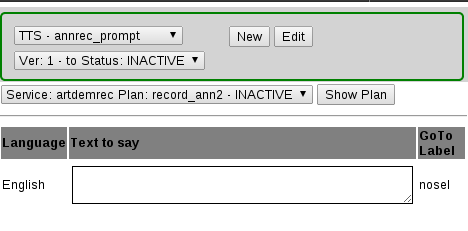 Now click 'Edit' to set the properties of the new TTS Selector.
Now click 'Edit' to set the properties of the new TTS Selector.
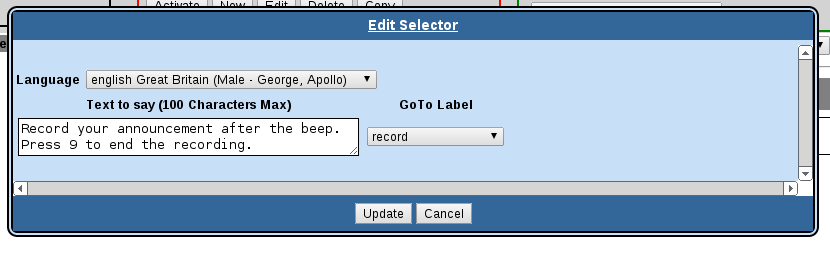
- Select the language and voice from the language drop-down
- Type in the text to say
- Select a GoTo label from the drop-down to specify where in the CRP the processing should continue.
- Click 'Update' to save your changes.
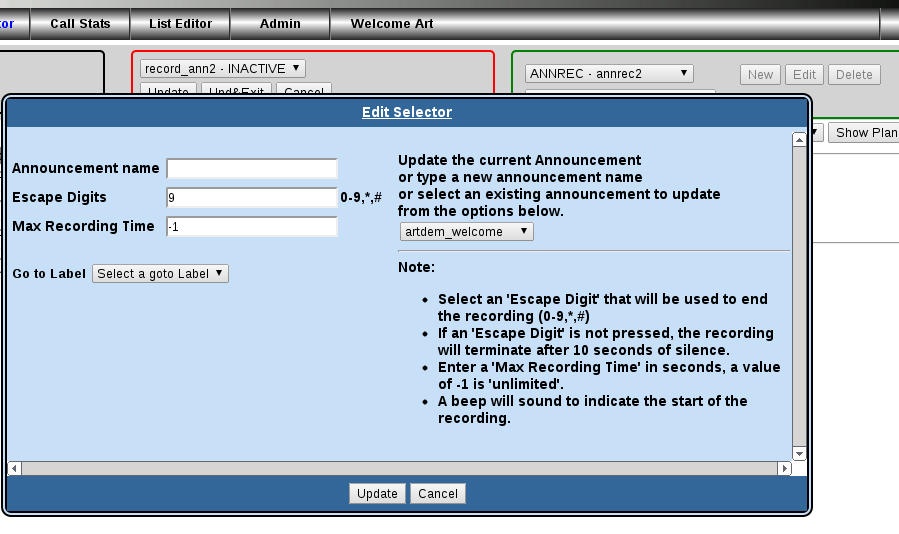
Edit the ANNREC Selector and specify the name of the recorded announcement. This name is used to identify the recorded announcement which means that the announcement can be over-recorded if the recording is unsatisfacory or needs to be changed.
The goto Label must be selected from the drop-down.
All the other properties can be left as the default values.
Finally, complete the last TTS, make sure that each of the selectors have a valid GoTo.
Click 'Activate' to set this as the ACTIVE plan for the announcement recording service.
Test the service by making a call to the service using a SIP softphone (see 'Make a call to an Asteroute Service' in Getting Started).
The announcement will be ready to use as a PLAY termination or in a PLAYON, IVROPT or IVRDATA selector.
