The purpose of the this CRP is to ensure that incoming calls are always answered - by a person during office hours or the caller will hear an announcement informing them that the office is closed, what the office hours are, and invite them to call again during office hours.
1. Create a new Service and Call Routing Plan (see' Record an Announcement' in the Cook-book), add rows, select Node Types, and add Labels.
Click 'Update' to save the CRP and stay in Edit mode.
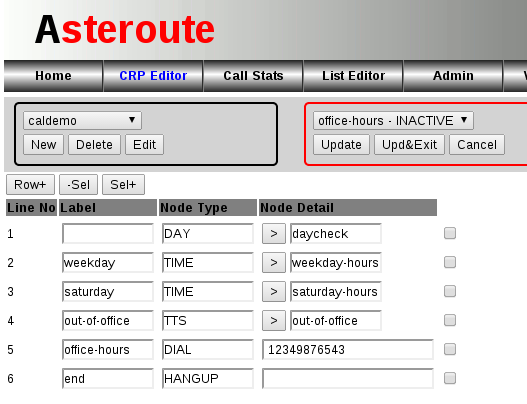 1.1 This CRP will have:
1.1 This CRP will have:
- A DAY Selector to determine day-of-week
- A TIME selector for weekday hours
- A TIME selector for Saturday hours
- A TTS Selector to play an out of office-hours message
- A DIAL terminator node to route the incoming call to another destination
- and a HANGUP terminator to end the call.
1.2 Create the selectors:
- a DAY Selector - checkday
- two TIME selectors - weekday-hours and saturday-hours
- a TTS Selector - out-of-hrs
1.3 Assign the Selectors to the appropriate lines.
Create a DAY Selector
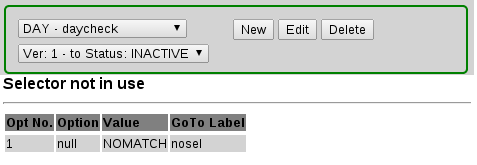
- and open it in Edit
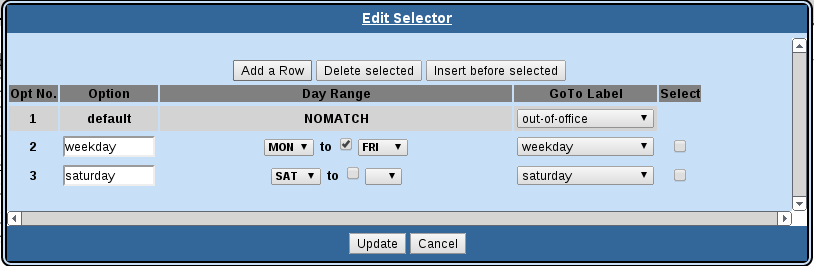
Click 'Add a Row' twice to create an additional two options.
Note that the 'default' option will be selected when the day-of-week is anything not explicitly specified.
By 'ticking' the 'to' box, a day range may be specified.
Now edit the TIME Selectors:
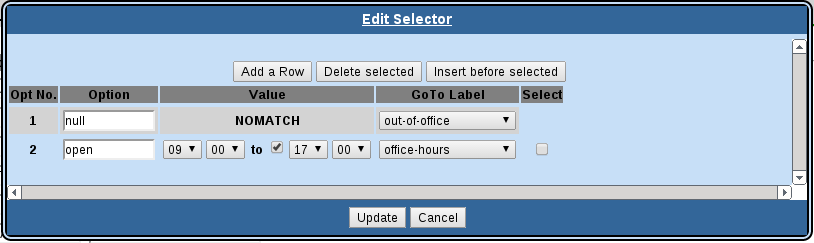
Click 'Add a Row' to add an additional option
Name the option, and specifiy the time range using the hour amd minutes drop-downs (tick the 'to' box to enable a range), and GoTo Label.
Create a similar TIME Selector for Saturday.
Lastly, create and configure a TTS Selector for the out-of-hours message.
Check that each of the Selectors have valid GoTo Labels, and click Upd & Exit to save the CRP and exit edit mode.
Activate the CRP.
