The Sip User Registration facility is used for creating a user/password entry in the Asteroute SIP Registrar server.
This allows a user to register their Sip Client phone, either physical or soft phone, and make calls to other SIP URI's. For example, calls to an Asteroute service that had been created by the user would be entered as <myservice>@art.asteroute.com
Configuring the user details in your SIP phone is in the next section.
Click 'Admin' then 'Sip Extensions':
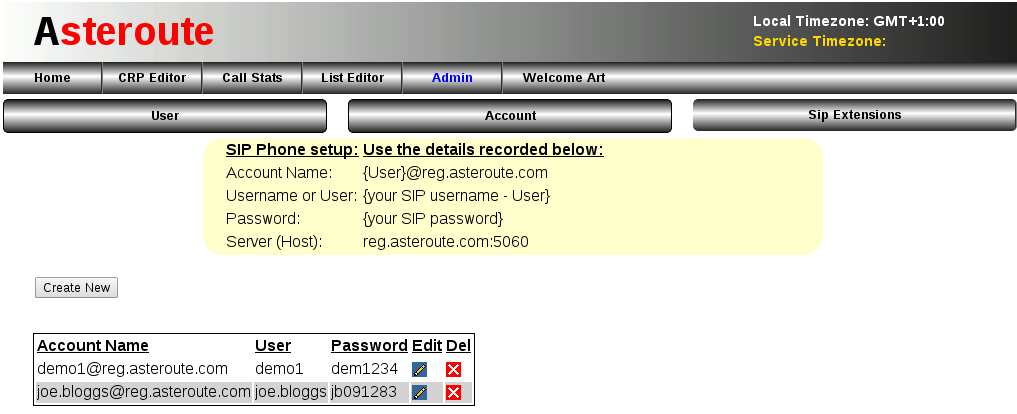
To add a new user click the 'Create New' button and enter a new username and password:
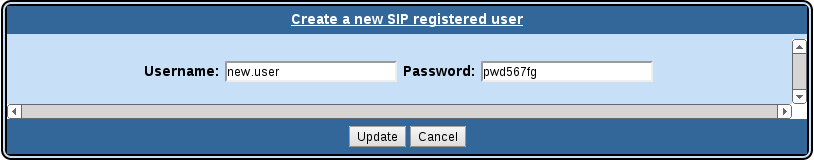
Use the edit icon to change an existing user's password, and use the delete icon to remove a registered user.
